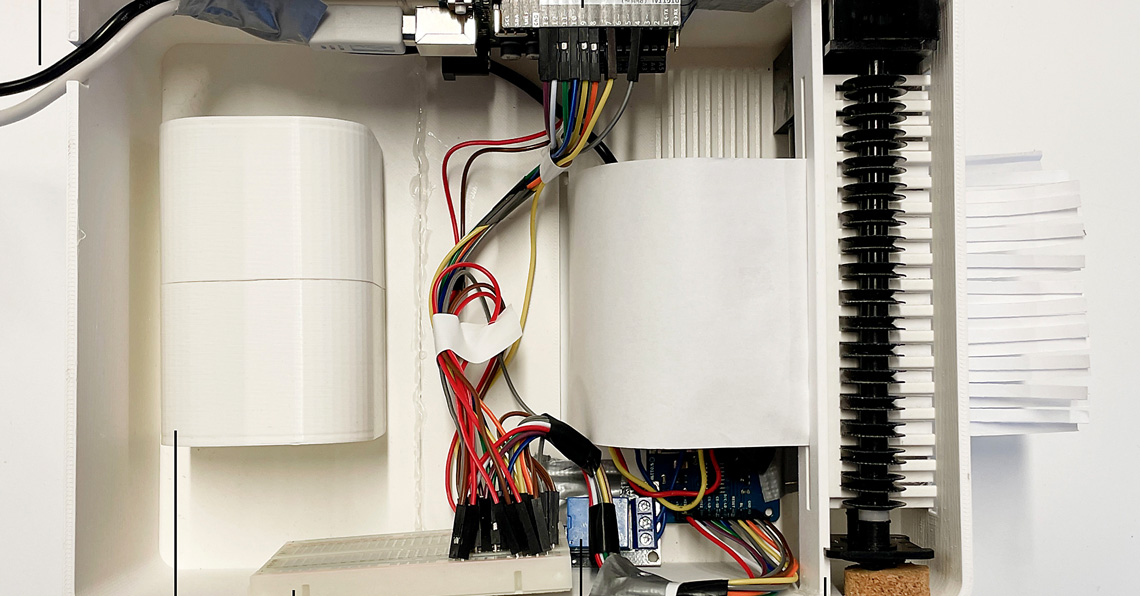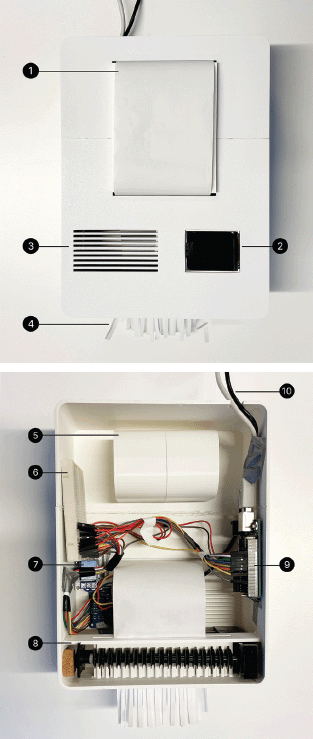Shredit: Breaking a Shredder and Making It into a Phone
Issue: XXX.4 July - August 2023Page: 10
Digital Citation
Authors:
Max Angenius, Roksana Patrzałek, Simone Brandão
Shredit is a design concept for a tangible artifact for making phone calls more playful and inefficient. The artifact uses drawing and document shredding as the primary forms of interaction. It is built by deconstructing an electric shredder and connecting it to an Arduino with an LCD screen. To make a phone call, the user draws a dedicated symbol representing their contact on the artifact and ends the call by destroying the same. The user then experiences the destruction of their call as it is shredded into pieces. Initial results of testing the prototype suggest that making a phone call more tangible and playful can also make it more enjoyable and meaningful. The users found the shredding fun and engaging, attributing meaning to the shredded paper. Additionally, the users suggest that interaction with a tangible artifact, not the smartphone, could allow them to focus on the conversation and ground it in the present moment.
The first part of making our prototype was to break a commercially available A5 electric shredder.
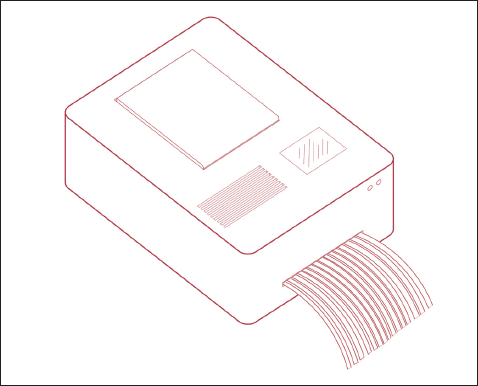 | An illustration of the Shredit design concept. |
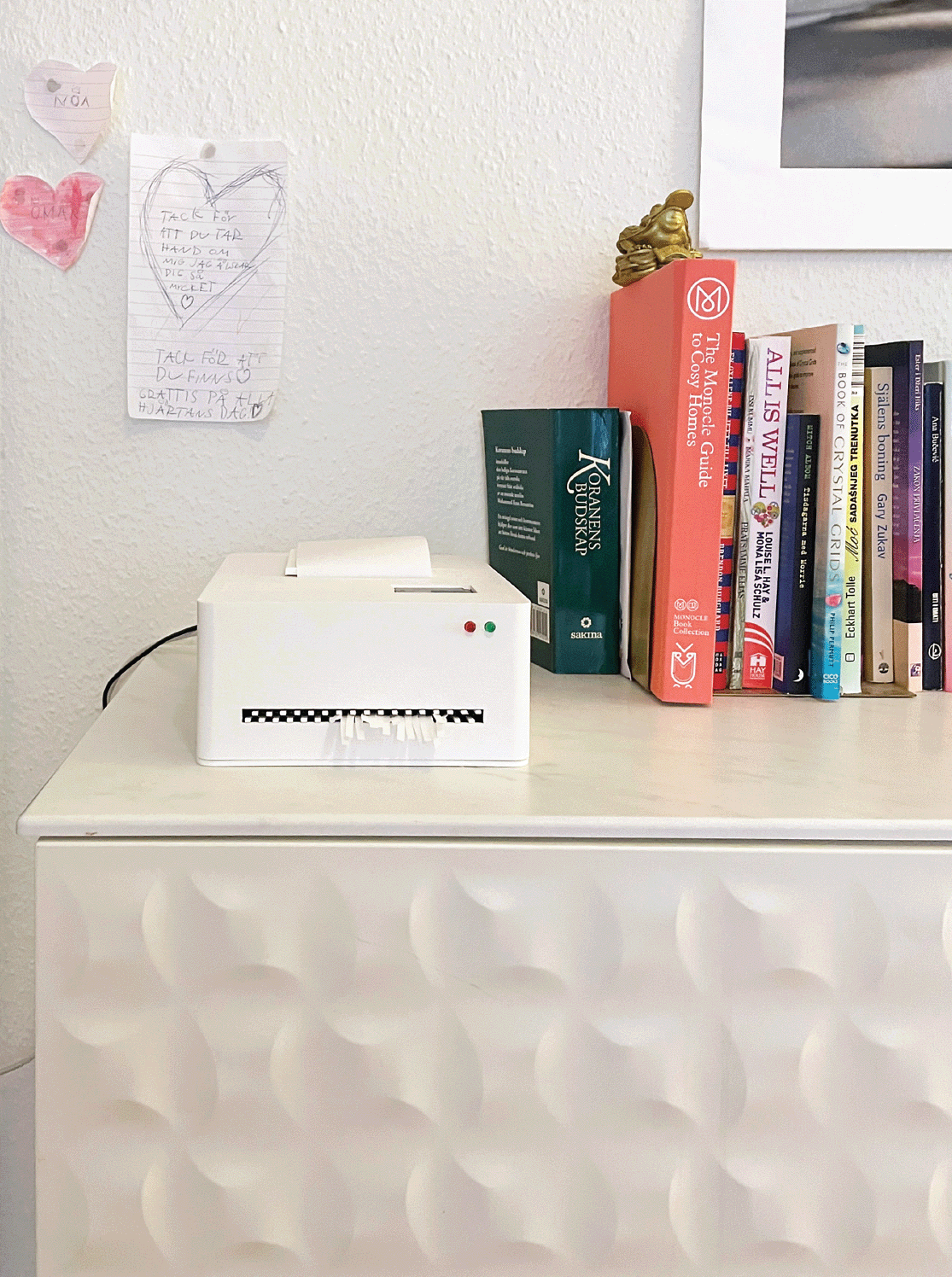 | The Shredit design concept shown in a home environment on a cabinet without shredded paper. |
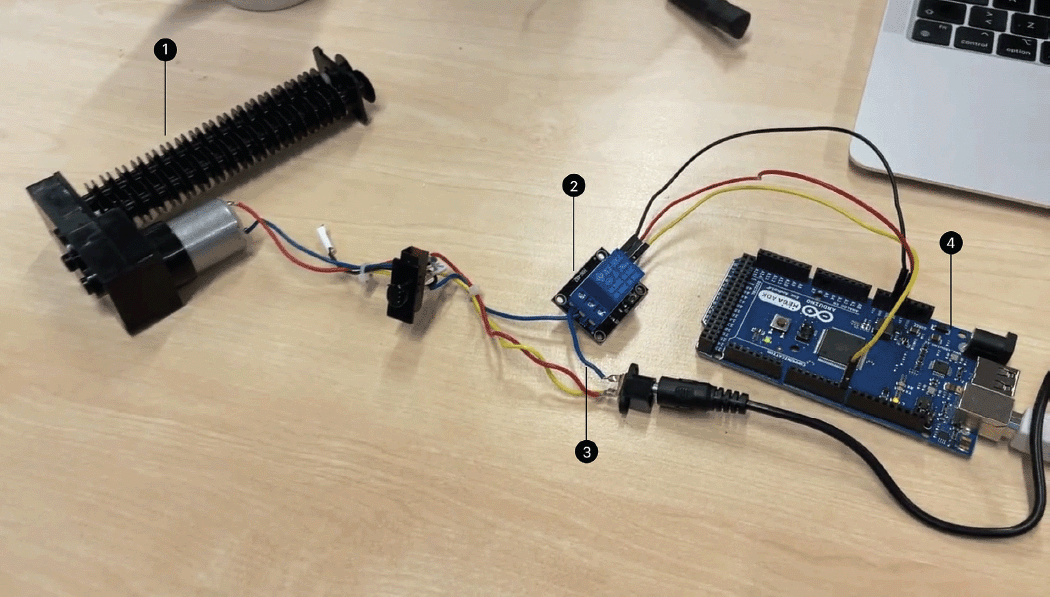 | Breaking and (re)making the shredder of Shredit: 1) electric shredder 2) relay module 3) cut blue wire 4) Arduino board. |
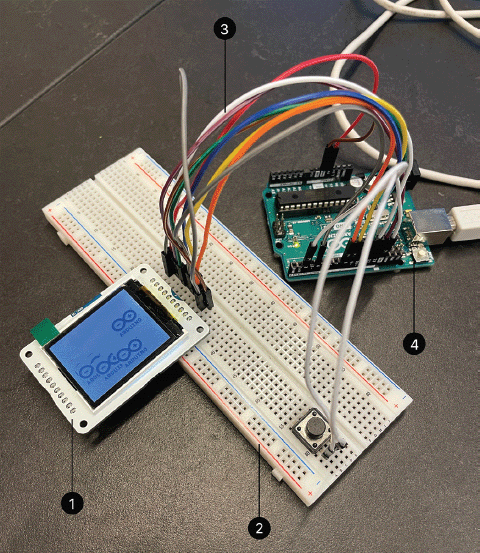 | Prototyping the LCD screen of Shredit: 1) LCD screen 2) breadboard 3) wires 4) Arduino board. |
We surgically removed the shredder and the accompanying motor. To control the shredder, we cut the blue power cable to connect it to the Arduino. We inserted a relay module that mediated the flow of electricity from the shredder's power cable to the shredder. The relay module was connected to the Arduino with three wires: one for power, one for grounding, and one for signaling.
The second part of making our prototype was connecting the LCD screen to the Arduino and programming it to show the image we wanted. This proved more challenging than expected, so the Arduino community helped with problem-solving the bitmap image format and getting it to show on the screen. In the end, we got it working by formatting the image correctly.
The final part of making our prototype was putting it all together as one device. This step included 3D modeling and printing a box to contain the different parts and to organize the components, wires, and other parts in a compact form. The prototype is a 3D-printed container that envelops the different parts. On the roof of the prototype, there is a designated drawing space for the user to draw the symbol of their contact, which is displayed on the LCD screen. On the front of the prototype is an outlet for the shredder and the shredded paper.
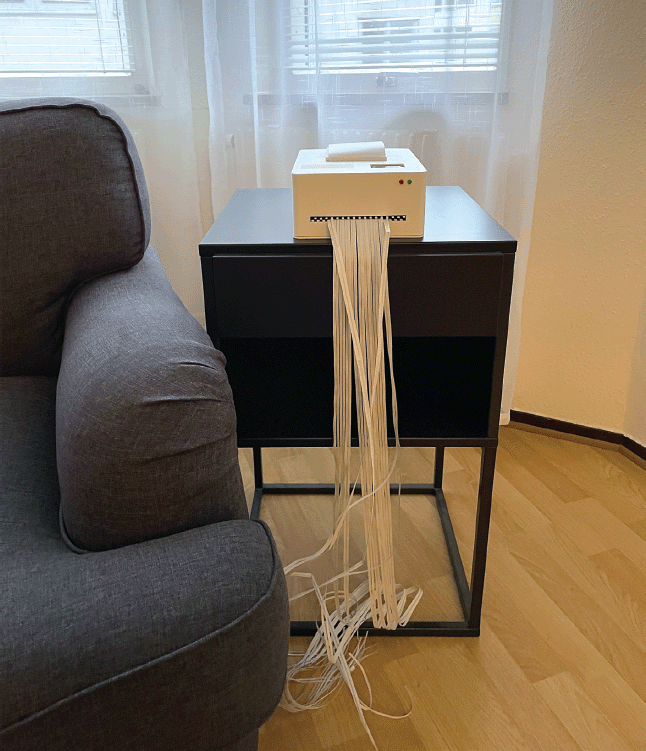 | The Shredit design concept shown in a home environment beside a sofa chair with shredded paper. |
The Shredit project demonstrates the possibilities for technologies that we could use in everyday life, not to accomplish well-defined tasks but rather to expand in less-defined directions [1]. It encourages us to play with a common activity such as performing a call, and by introducing the new mechanics and material of the interactive system, makes the experience more enjoyable and engaging. Even if a strong emphasis was placed on the playful characteristics of the device, it is clear that it goes beyond mere entertainment. During play-testing sessions, participants pointed out that performing the call through Shredit made them reflect on the quality of the digital conversations they have today and they found it valuable to have a fixed, physical object dedicated to this activity. For the purpose of future development, more play-testing sessions and technology improvements would be necessary. They would help define interaction nuances that, due to the time constraints, were not properly polished, such as audio or visual feedback about the incoming call, LED feedback about the state of the device, and placing the speaker and microphone where users can communicate more clearly. Our concept video can be viewed at https://youtu.be/E8aTdXCeV3I.
1. Gaver, W. Designing for homo ludens. I3 Magazine 12 (2002).
Max Angenius is a designer and recent graduate of the interaction design master's program in the School of Arts and Communication at Malmö University. He is researching the intersection of tangible and embodied interaction, play, Dungeons & Dragons, and microcontrollers. [email protected]
Roksana Patrzałek is an architect and recent graduate of the interaction design master's program in the School of Arts and Communication at Malmö University. She is passionate about the opportunities where user experience design can be combined with emerging technologies to make it more inclusive, accessible, and ethical. [email protected]
Simone Brandão is a graphic designer and recent graduate of the interaction design master's program in the School of Arts and Communication at Malmö University. She is interested in the potential of design in visual communication and intends to improve her skills in user research and participatory design to adapt her knowledge to future necessities and social contributions. [email protected]
Copyright held by authors
The Digital Library is published by the Association for Computing Machinery. Copyright © 2023 ACM, Inc.