Authors:
Jose Berengueres, Tony Yu
Since its first public appearance in 1968, the computer mouse has fundamentally maintained its original three buttons and its rigid form factor. And since then, computer users have only increased the amount of time they spend interacting with this device, with the mouse being used "almost three times as much as the keyboard" [1]. Unfortunately, this intensive use is associated with musculoskeletal disorders [2] that extend beyond the wrist and can affect the user's neck and shoulders. The main reason for this propagation of strain from the mouse hand to other parts of the body is that users frequently need to reposition (lift) the mouse several hundred times per hour, such as when trying to reach corners of the screen. As every mouse user is familiar with, lifting the mouse requires moving the wrist and sometimes even the forearm. Our observations revealed, however, that users only became aware of how much they move the wrist through video-reflexive ethnography [3].
→ Around 20 percent of computer users report chronic discomfort linked to mouse use.
→ A flexible mouse design enables more-natural finger movements and improves perceived comfort.
→ A study we conducted demonstrates that flexible form factors can enhance ergonomics, but they introduce trade-offs in pointing speed and highlight the need for personalized sizing.
Studies report that about 20 percent of users experience at least one chronic disorder related to computer use (causes include mouse and keyboard use and sitting posture, among others). Roughly 50 percent of users have had at least one complaint in the past 12 months [4]. We conducted a study at KTH Royal Institute of Technology with postgraduate and graduate students. Out of 28 students, many of whom were gamers, 11 reported experiencing chronic discomfort while using a mouse, and four reported having a clinically diagnosed repetitive strain injury (RSI). All of them were under 30 years old [5].
Several ergonomic mice exist. A popular one is the so-called slanted mouse; it differs from the standard mouse in that the hand is vertical or slanted as opposed to resting flat on the mouse. This keeps the two bones in the forearm—the radius and the ulna—from being crossed all the time, as they are when the hand ls lying flat. Some users report alleviation of pain in this setup. Other alternatives, such as trackballs and scroll bars, exist. In the U.S., many companies provide ergonomic mice to their employees, but the literature shows that none of them are fully effective.
 Why Is it So Hard to Make an Effective Ergonomic Mouse?
Why Is it So Hard to Make an Effective Ergonomic Mouse?
One insight from our experiments is that, as is the case with many RSIs, the injuries related to mouse use are self-inflicted, sometimes due to excessive repetition. However, according to some schools of thought, such as the Alexander technique, many of these injuries are preventable when the users become aware of their poor posture or the use of excessive force. To this end, some input devices labeled as biofeedback tools prompt users to take regular breaks.
The effectiveness of ergonomic devices could improve significantly if mouse design took into consideration that users' hands are not rigid solids.
In our opinion, the effectiveness of ergonomic devices could improve significantly if mouse design took into consideration that users' hands are not rigid solids. The overwhelming majority of hand tools humans use—keyboards, pencils, hammers, screwdrivers, mice—are rigid for reasons of economy and necessity. In the 1970s, when the process to encase silicone in metal and plastic became affordable, soft materials, such as rubber, soft plastics, and silicone, were adopted in the handles of high-end hammers, screwdrivers, and scissors. The main benefit of using these soft materials was safety improvements due to a stronger grip, as well as a reduction in peak pressure points in the hand without undermining control of the tip of the tool.
All commercially available computer mice are still rigid. But do they need to be? Advances in 3D printing, the popularity of soft robotics—the subdiscipline in robotics focused on compliant mechanisms—and other trends, such as flexible electronics, the field that develops stretchable, compliant, and even edible circuits, allow us to build consumer electronic devices that are compliant with our bodies. The idea of customizing and personalizing the computer mouse—much like clothing—now seems closer to reality. Currently, computer mouse sizes do not offer the same granularity as glove or shoe sizes. Many computer users and hobbyists, though, regularly post photos of their mouse and keyboards mods on Reddit channels. Competitions such as the Bambu Lab Mouse Competition have shown that the maker community is also incredibly creative when given a working framework and a standard electronic kit.
Here, we showcase the overlooked design direction of compliance and flexibility. Figure 1 shows the Fleximouse prototype [5]. It uses metamaterials (a pantographic mesh, which is a repurposed sensory toy) to embody a squeezable, flexible body. Figure 2 illustrates how a flexible body allows the fingers to move the pointer using more-natural joint ranges. This expands the range of the optical tracking head enough that the user seldom needs to reposition the wrist, thus reducing the source of strain.
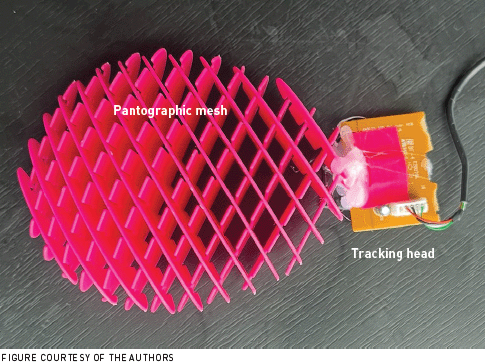 | Figure 1. Fleximouse: a pantographic mesh hot-glued to a tracking head repurposed from a 1000 DPI USB mouse. |
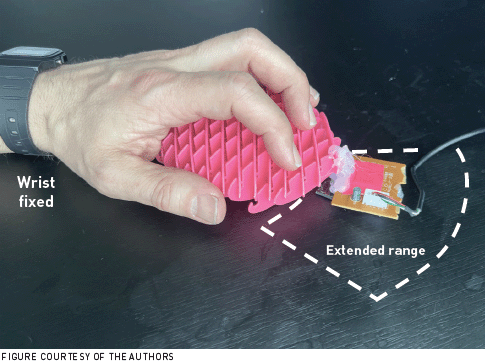 | Figure 2. Flex-ergonomics: The expanded range of the tracking head allows the user to reach all corners of the screen without having to reposition the wrist. |
In a research study, we developed our own mouse usability testing software as a modified version of the ISO 9241, a test commonly used to characterize how efficiently an input device performs. We modified it to measure long-range point-and-click tasks, such as clicking on a button in a corner of the screen, as these are taxing situations that lead to wrist repositioning. Our Python code is open sourced (http://bit.ly/44VKi0I).
The results show that the average throughput (bps)—index of difficulty of the task (bits) divided by seconds—decreased by 25 percent when comparing the Fleximouse (3.7 bps) to a standard optical USB mouse (4.9 bps; Figure 3). This within-subject crossover comparison, while not as powerful as a randomized control trial, is sufficient to recognize a familiar trade-off: Better ergonomics often come at the expense of speed. Wrist adjustments, however, were eliminated with the Fleximouse. A long-term user who tested the Fleximouse for two weeks reported a sense of "freedom" at not having to reposition her wrist continuously. She also mentioned, however, that she missed the scroll wheel and considered it a deal-breaker.
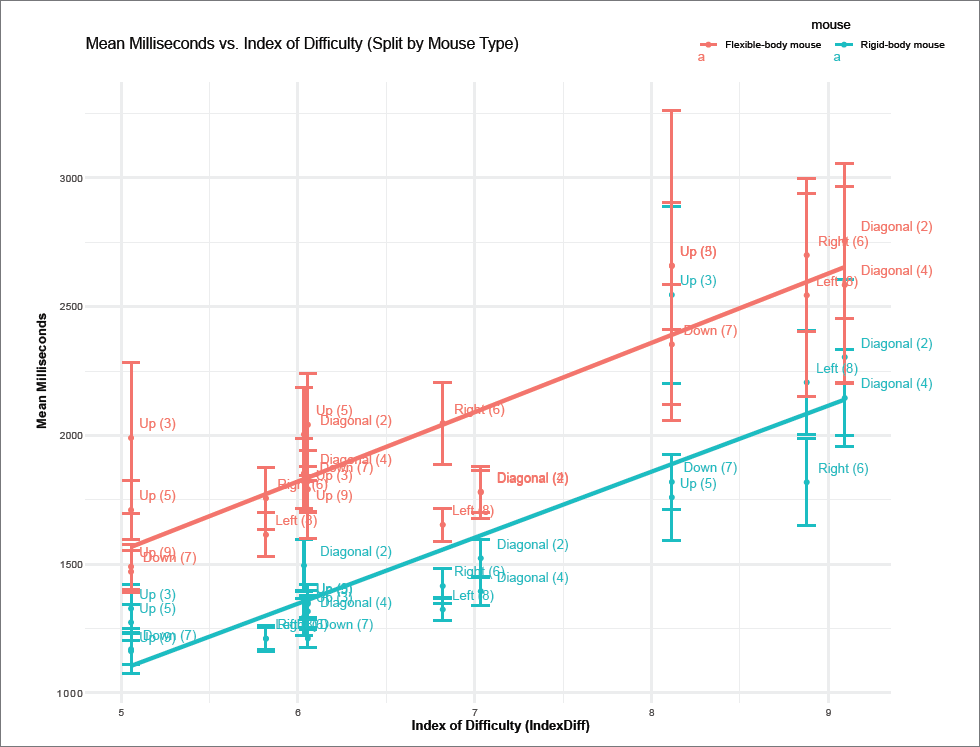 | Figure 3. Performance of the Fleximouse compared to a standard mouse shows a familiar trade-off: ergonomics vs. pointing speed. |
A recurring insight from user feedback was the "glee" some felt at the prospect of using a more playful and squeezable device. The playfulness, novelty, and colorfulness of the Fleximouse made users smile. Further functional muscle analysis showed that the squeezable body, which is a repurposed sensory stimulation toy, the Morf Worm, induces the user to grasp the mouse in a palmar grasp—the second grasp pattern in child development—which is cognitively and muscularly one of the lowest load movements. This also allows micro rests, as the muscle groups controlling finger extension are different from those controlling finger flexion [5]. This behavior is not present in the standard mouse, where the mouse-hand system moves as a block and relies heavily on the use of intrinsic hand muscles, leading to significantly more elevated muscle loading.
One problem with the Fleximouse's design is the large number of moving parts in the mesh. This is not a manufacturing issue per se, but moving parts can quickly become the weakest element in a product, as we saw with the Apple scissor keyboards' failure rates a few years back. Another hurdle is the large physical footprint required when the tracking head is positioned outside the body of the mouse. This arrangement results in a bulkier design compared to common mouse designs and increased fragility due to the exposed electronics. Yet another issue is that the palmar grasp is not compatible with common mouse actions, such as clicking and scrolling. Locking fingers into common clicking-style inputs is in conflict with the benefits of the palmar grasp and therefore requires additional work.
To address this, I partnered with Tony Yu at the NExT Lab, Melbourne School of Design, to evolve the design for manufacturing. We explored several design directions during this process (Figure 5 shows a selection), resulting in the A-frame hinge graspable mouse. The A-frame is a trade-off between footprint size and manufacturability that retains most of the palmar grasp benefits of the Fleximouse. As with the so-called vertical mouse, the change from flat to a vertical pose reduces pronation and crossover in the forearm. This design retains most of the ergonomic benefits of the palmar grasp while reducing the footprint and simplifying the manufacturing process (Figure 4).
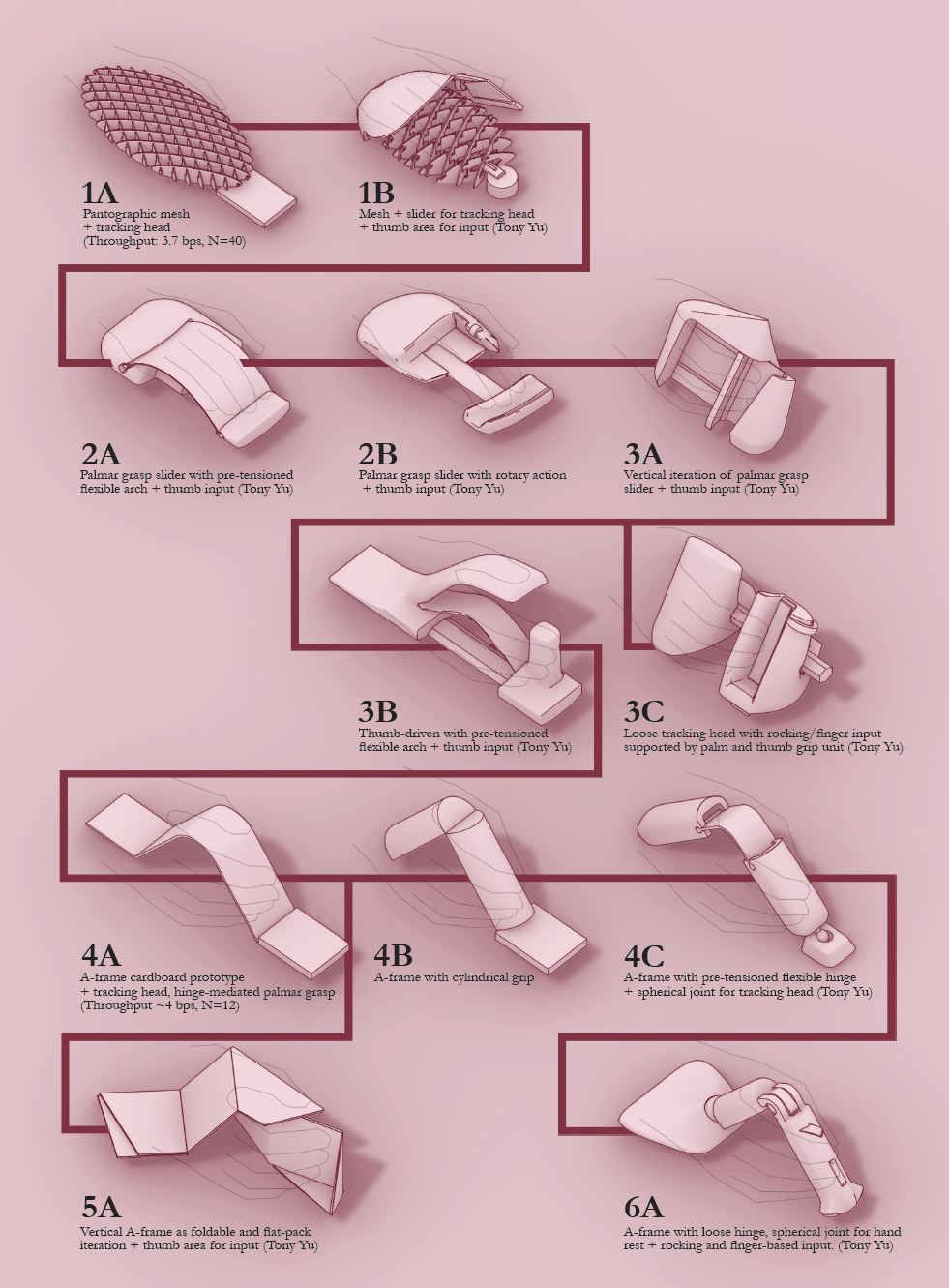 | Figure 5. Design evolution of the A-frame mouse. |
Using the same modified ISO test as with the Fleximouse, the A-frame mouse vividly highlighted another insight: the sensitivity to hand size. Even variations as subtle as less than one centimeter in test users' hand length affected comfort, the way users grasped the mouse, and grasp effectiveness. For example, users experienced noticeable discomfort or impaired control when the fit was slightly off, emphasizing that personalized sizing is not just beneficial but essential in flexible input devices. One advantage of solid-body mice is that they are far less sensitive to user fit. Having observed that variations as minimal as one centimeter cause issues, flexible mice would need to be available in different sizes or be adjustable.
Future research for flexible-body input devices will continue the design inquiry into palmar grasp benefits, including how to improve comfort and ergonomics (e.g., adjustability or customizability as with ergonomic office furniture), improving input parity, suggesting alternative input methods, further user testing, affordances for user experience, and design for manufacturing.
The computer mouse has remained a rigid-body form factor since its inception in 1968, even as evidence mounts that this inflexibility is a major cause of modern-day musculoskeletal pain. In an exploratory study, we presented two proof-of-concept prototypes—the Fleximouse and an A-frame hinge type—that leverage flexibility to enable the benefits of fine motor control of the palmar grasp. Both prototypes significantly reduced wrist repositioning, a key contributor to discomfort. These findings highlight the untapped potential of flexible envelopes to reimagine the input device beyond rigid shapes. We also highlight the productivity of fostering links between seemingly disparate areas: toys, ergonomics, biomechanics, metamaterials, child development, usability testing, software development, computer-aided design, physical prototyping, root cause analysis, and HCI.
We gratefully acknowledge Jörg Conrad (KTH); Chris Liu (KTH) helped troubleshoot the tracking software; James Benedict (UMA), Håkan Hansson (UMA), and Kent Brodin (UMA); Gustav Eckerbom (KTH), Waldemar Jenek (Monash), and Dhanya Menoth Mohan (Monash) helped with 3D-printing prototypes; Linda Kan (KTH) offered long-term user feedback; and Karl Meike (KTH) provided financial support for ethics board review. We also acknowledge Jack Lo (Evoluent), Simon Lancaster (Omni Ventures), Heiko Drewes (LMU), Donn Koh (NUS), and John Van Hooft (BakkerElkhuizen) for key insights on ergonomics.
Authors' note: A provisional patent application related to this work has been filed (U.S. Provisional Application No. 63/768,137, filed March 6, 2025, patent pending).
1. Odell, D. and Johnson, P. Evaluation of flat, angled, and vertical computer mice and their effects on wrist posture, pointing performance, and preference. Work 52, 2 (2015), 245–253; http://bit.ly/41aI7E8
2. Demissie, B., Bayih, E.T., and Demmelash, A.A. A systematic review of work-related musculoskeletal disorders and risk factors among computer users. Heliyon 10, 3 (2024); http://bit.ly/4fKKWSz
3. Pink, S. Walking with video. Visual Studies 22, 3 (2007), 240–252; http://bit.ly/45lZrZk
4. Basakci Calik, B., Nesrin, Y., Mucahit, O., and Caglar, D. Effects of risk factors related to computer use on musculoskeletal pain in office workers. International Journal of Occupational Safety and Ergonomics 28, 1 (2022), 269–274; http://bit.ly/41I0lNl
5. Berengueres, J. Evaluation of a flexible ergonomic mouse. March 2025; http://bit.ly/4lyKZSI
Jose Berengueres is currently with KTH Royal Institute of Technology in Sweden, where he supervises master's theses on AI and HCI. He is the author of The Brown Book of Design Thinking, Sketch Thinking, and Introduction to Data Visualization & Storytelling, among other books. [email protected]
Tony Yu is a digital designer with a background in architecture and an interest in design tooling and digital technologies. As lead technician at the NExT Lab at the University of Melbourne, he consults and explores new workflows and technologies for the faculty in computational design, 3D scanning, and mixed reality. [email protected]
 This work is licensed under Creative Commons Attribution-NonCommercial-NoDerivs International 4.0.
This work is licensed under Creative Commons Attribution-NonCommercial-NoDerivs International 4.0.
The Digital Library is published by the Association for Computing Machinery. Copyright © 2025 ACM, Inc.



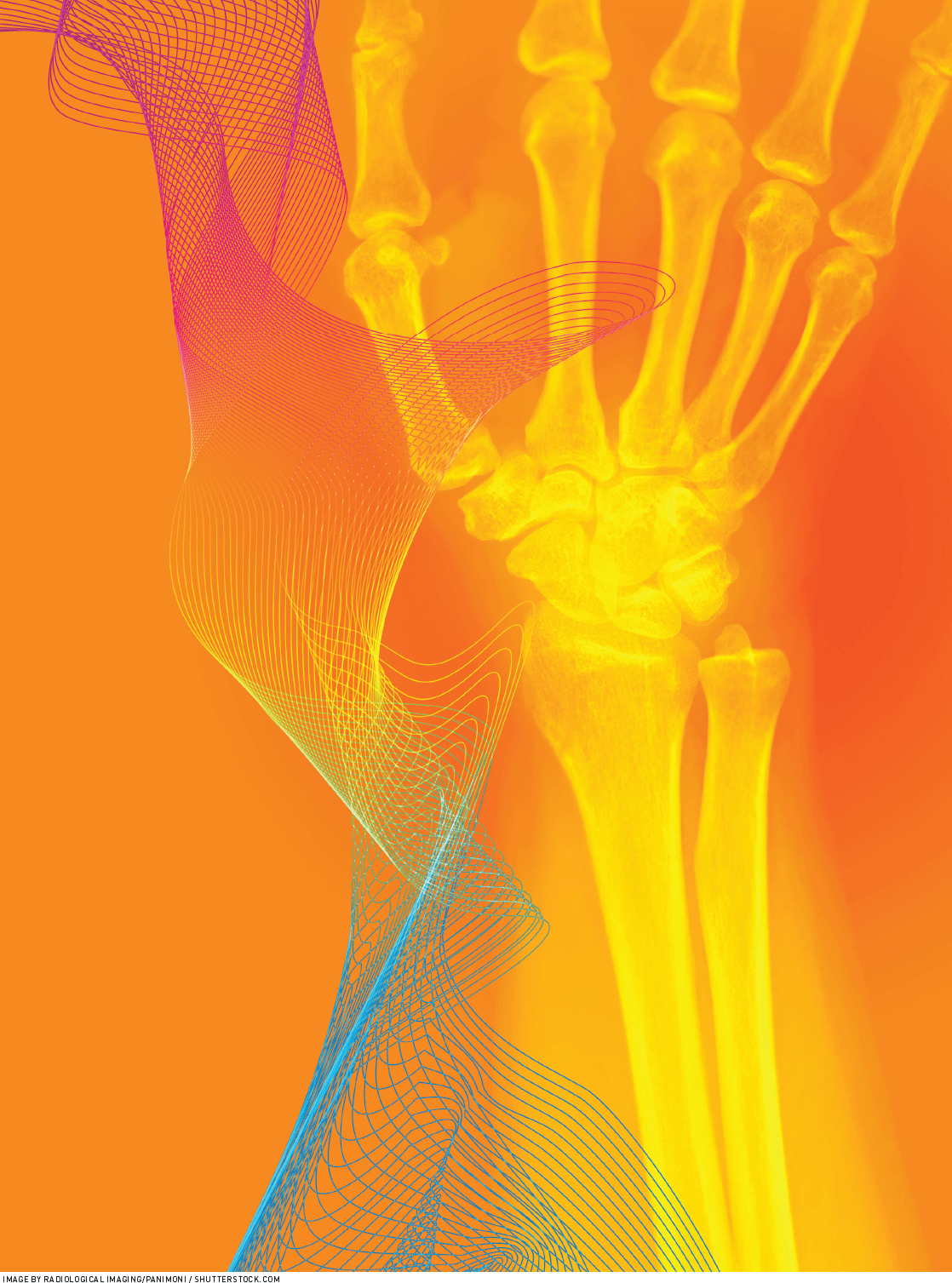
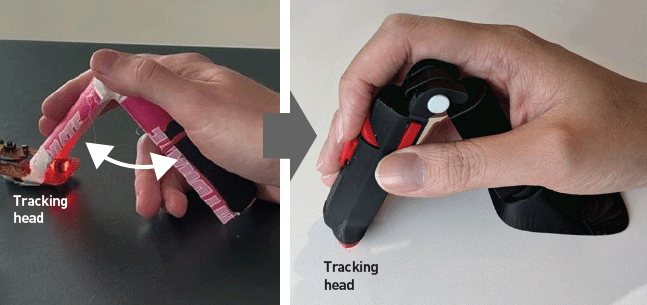

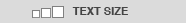

Post Comment
No Comments Found