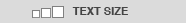Authors:
Chris S. Crawford
In 2019, Meta purchased CTRL-Labs, a neural interface start-up, for more than $500 million. A recent report by Morgan Stanley analysts valued the total addressable market of brain-computer interfaces (BCIs) at around $400 billion in the U.S. alone. Headlines discussing the exploration of novel neural interface technologies by companies such as Blackrock Neurotech, Synchron, and Neuralink have become increasingly common. Although the media often piques our curiosity about this technology, few people truly comprehend its underlying mechanics. Over the past decade, I have dedicated my career to addressing this gap. This article shares experiences and insights obtained from introducing…
You must be a member of SIGCHI, a subscriber to ACM's Digital Library, or an interactions subscriber to read the full text of this article.
GET ACCESS
Join ACM SIGCHIIn addition to all of the professional benefits of being a SIGCHI member, members get full access to interactions online content and receive the print version of the magazine bimonthly.
Subscribe to the ACM Digital Library
Get access to all interactions content online and the entire archive of ACM publications dating back to 1954. (Please check with your institution to see if it already has a subscription.)
Subscribe to interactions
Get full access to interactions online content and receive the print version of the magazine bimonthly.