Authors:
Richard Ladner
As an accessibility researcher, I have noticed that some of the best work comes when there are people with disabilities on the design and development team, contributing to all aspects of the design and implementation, not just as participants in user studies. I call this strong engagement by users design for user empowerment, meaning, in its strongest sense, that the users of the technology are empowered to solve their own accessibility problems. Here, I will try to explain, mostly using examples, why this approach is so powerful.
Although I am not disabled, I am very fortunate to have lived around disabled people my entire life. My parents were deaf college graduates and successful professionals. I learned from them that disability is not a tragedy, but rather simply part of the diversity of life. I also learned from them the power of technology to be transformational, not in any kind of medical sense but in a purely social sense. When they and their friends got TTYs, surplus Western Union Teletypewriters attached to acoustic modems, in the early 1970s, they could finally communicate easily at a distance with friends and colleagues around the country by typing, or what we now call texting or instant messaging. By the early 2000s, they could talk at a distance to their friends in sign language using a Sorenson video phone, a set-top box for a television that was connected to a camera and the Internet. By the early 1990s, virtually all broadcast television shows had closed captions, text on the screen that matched what was being spoken in real time. These are probably the most important technologies that have helped transform the lives of deaf people, but there are many more. None of these could have happened without the innovations and community action by deaf people. The inventor of the acoustic modem was a deaf man, Robert Weitbrecht, and the promotion of the TTY was by two other deaf men, James Marsters and Andrew Saks [1]. Deaf organizations lobbied vigorously to mandate that captioning technology be part of every television set, which happened in 1990 along with the Americans with Disabilities Act (ADA).

It is interesting to note that the three technologies mentioned above—personal texting, captioned video, and personal video phones—are all now ubiquitous technologies used by everyone, not just deaf people. This is not an uncommon occurrence. Other examples of technologies inspired by their use by people with disabilities include optical character recognition (OCR) and speech synthesis to enable blind people to read books, speech recognition for all people who cannot use their hands to interact with a computer, and the electric toothbrush, which was originally designed for people who had limited motor skills. There are also the serendipitous cases where a technology intended to solve a problem for people with disabilities instead gets used to create an entire new industry. Such an example is the telephone, invented by Alexander Graham Bell. As a speech teacher of deaf children, Bell tried to invent a system whereby children could see their speech instead of hear it in order to help them speak better [2]. This required inventing a device that could transform speech sounds into electronic signals. It was already known how to transmit electronic signals on wires with the telegraph, so with Bell's invention the electronic signals representing speech sounds could be transmitted as well. Ironically, Bell's invention was not usable by deaf people until the invention of the TTY generations later.
In a sense, the TTY made the telephone accessible and closed captions made television accessible to deaf people. Let me give another concrete example: the screen reader, software that enables a blind person to read and navigate a computer screen to access the operating system, applications, and websites. Instead of seeing the screen, a screen-reader user listens to text on the screen being spoken and uses shortcut keys to navigate around the screen. Initially, screen readers were additional third-party software that had to be added to an existing system to provide access. As you might imagine, screen readers' manufacturers were always playing catch-up with the latest versions of operating systems and applications. This began to change in 2005, when Apple included a screen reader called VoiceOver on Mac OS X 10.4. VoiceOver was built in to the system, rather than being something to add on to the system. Even more transformational was the introduction of VoiceOver to the iPhone 3GS in 2009 and later the iPod Touch. These touchscreen devices were initially considered inaccessible because there were no tactile indicators for a blind person to use. In a seminal paper, Shaun Kane et al. demonstrated that touchscreen devices can be made accessible using a very simple principle: Exploring the screen with one finger allows the screen elements to be read aloud without activating anything, and once an element is read, it can be activated by a gesture that does not occur during exploration, such as a spit tap or a double tap [3]. VoiceOver for the iPhone uses this principle to allow access and it is built into the iOS system, available to anyone.
Universal design. The iPhone is an example of universal design, which is a design that allows a great diversity of users, particularly those with disabilities, the ability to use the system. The concept of universal design originated in the field of architecture to emphasize designs that allow for a diversity of users, including those in wheelchairs [4]. One misconception about universal design is it requires a one-size-fits-all solution. What it really means is the availability of options. A good example of this is the availability of differing speech rates for text-to-speech on VoiceOver for the iPhone (Figure 1). The fastest rate is not very understandable to people not used to it, but is often preferred by blind users.
Ability-based design. One way to realize universal design is ability-based design as defined by Wobbrock et al. [5]. Ability-based design encourages designers to focus on users' abilities to build into the system efficient ways to make the system adapt to their abilities. The system could adapt automatically, or, more commonly, the system has user-selectable options to make the system work effectively for a user's abilities. The speaking-rate slider for VoiceOver is a great example. An ability-based designer would know that reading text through speech is intrinsically slower than visually reading text. She would know that speech can be sped up and, with practice, still be understood. A typical designer would likely assume the most usable design for a text-to-speech application is to make the speech as natural as possible and not think about less-natural rapid speech. By contrast, the ability-based designer's approach yields a design that meets the needs of users who are blind and have abilities the average person does not.
Since it is often the case that designers of technology are not necessarily the users of that technology, it is important they engage users in order to achieve usable designs. This is especially true for users with disabilities whose abilities are not well understood by the designers. User engagement is codified in the ISO standard ISO 9241-210:2010 Ergonomics of human-system interaction —Part 210: Human-centered design for interactive systems, which delineates six basic principles:
- The design is based upon an explicit understanding of users, tasks, and environments.
- Users are involved throughout design and development.
- The design is driven and refined by user-centered evaluation.
- The process is iterative.
- The design addresses the whole user experience.
- The design team includes multidisciplinary skills and perspectives.
These principles are especially useful when thinking about designing for people with disabilities using the universal design approach. Since typical designers and developers are not disabled, how are they to practice human-centered design? The design cycle typically has four components: analyzing, designing, prototyping, and testing. The four-step process is repeated until a satisfactory result is obtained. At a minimum, in user-centered design users are employed in testing to determine the usability by users with disabilities [6]. Unfortunately, it may be that that the initial analysis and design is flawed, so employing users earlier in the process might be beneficial. In participatory design (or co-design), users are also part of the design team, helping to come up with the requirements and features of the design [7]. Finally, there is design for user empowerment, where users participate in all four steps of the design cycle. User empowerment is a concept I first introduced in a 2008 article [8] but have since refined. Figure 2 describes these approaches.
The user-centered and participatory design processes have the advantage that the resulting designs from these approaches are more likely to be adopted by users with disabilities. However, there is still something paternalistic about having these users participate only in the testing and in designing the requirements and features. In design for user empowerment, users develop the project, design the requirements and features, develop the prototypes, test the prototypes, and analyze the results of testing to refine the design. Naturally, it might not be the same people involved in all these steps. For example, designers and developers should not be testers. The main reason that people with disabilities should be so deeply involved is that they have the biggest stake in the eventual product.
In my view, there are two main human characteristics needed for design for empowerment: self-determination and technical expertise. I will explore each of these in more detail.
Self-determination. Self-determination means that those with disabilities have control of, and are not just passive recipients of, technology designs intended for them. They are leaders of design teams, not just members of the team. One example mentioned earlier is Robert Weitbrecht, a deaf physicist, who developed the acoustic modem for the TTY. More contemporary examples include Cary Supalo, a blind Ph.D. in chemistry, who started the company Independence Science, which is developing technology that enables blind people to participate in laboratory sciences. There is Jonathan Kuniholm, who lost his arm in the Iraq war and is an engineer, who created the Open Prosthesis Project, which is an open source resource for the development of effective and inexpensive prostheses. There is Anindya "Bapin" Bhattacharyya, a deaf-blind technologist and entrepreneur, who founded the Bapin Group, which trains deaf-blind people to use technology to improve their lives. There is Brendan Gramer, Chris Sano, and Greg Millam, three deaf developers and designers who created CaptionFish, a captioned movie search engine available on the Web and on smartphones.
In addition to individuals, there are organizations of people with disabilities who advocate for and monitor technology. Examples in the U.S. include the National Federation of the Blind (NFB) and the National Association of the Deaf (NAD). Internationally, examples include the World Federation of the Deaf and the Autism Network International. These organizations should not be confused with organizations "for" people with disabilities that are typically controlled by non-disabled people. Whether they are individuals or organizations representing self-determination, all have allies who are not disabled but believe in their rights to self-determination. Self-determination does not mean going it alone; it means having the power to control one's life.
Self-determination means that those with disabilities have control of, and are not just passive recipients of, technology designs intended for them.
Technical expertise. For individuals to be involved in certain steps of the design cycle, they must be technically competent. A person who is disabled and has the right technical expertise has the power to solve their own accessibility problems. The key to technical expertise is access to education, the cornerstone of innovation and progress. The maxim of Lao Tzu, father of Taoism from the sixth century B.C., is as true now as it has ever been: "Give a man a fish; you have fed him for today. Teach a man to fish and you have fed him for a lifetime." Let me give some examples of people I know for whom education provided the empowerment to solve their own accessibility problems.
The first is Nicole Torcolini, who is blind. As a high school student, she took AP computer science to learn to program in Java. At the time, she was a very good math student, too, but there was a problem. She created her math solutions in Braille, but her math teachers could not read Braille. On a weekly basis a Braille transcriber would translate her Braille solutions to a form readable by the math teacher. This was not satisfactory because she could not get timely feedback on her work like other students in the class. In a workshop about math accessibility given by a blind graduate student, she learned about LaTex, a well-known markup language for math. A math formula written in LaTex can be compiled and printed into beautiful-looking math. With her knowledge of programming, Ms. Torcolini wrote a program to translate Braille (in its ASCII form) to LaTex. In the end, using her program she produced the best-looking math solutions in her class. Ms. Torcolini, with her technical expertise, was able to solve her accessibility problem. She graduated from Stanford University several years ago with a B.S. in computer science and is now a developer at Google.
The second person is Kavita Krishnaswamy, whose mobility is limited to using one finger on one hand when interacting with a computer. Because of this limitation she takes advantage of technology such as word completion and an on-screen virtual keyboard. She completed her B.S. in computer science and math several years ago and is now in a Ph.D. program studying assistive robotics, a field with the promise of developing robots to help people with severe mobility disabilities complete desired tasks. Very recently I met Ms. Krishnaswamy at a conference—not physically, but virtually, as the operator of a Beam telepresence robot. I have met her at other conferences in a virtual way, but she was not mobile, instead fixed to a laptop running Skype. With the Beam she could roam around the conference just like any other attendee. I can't say that she invented the Beam technology, but she is a sophisticated user. I fully expect Ms. Krishnaswamy will solve an important problem in assistive robotics. She has the passion and is gaining the technical expertise to do so.
Limitations of design for user empowerment. Disability has a broad spectrum affecting many human functions. Design for user empowerment requires users to be involved in all the steps of the design and development cycle. However, a disability may affect cognitive functioning, which may limit a person's ability to gain the technical expertise to design or develop a certain technology. On the other hand, sensory disabilities such as blindness or deafness or physical disabilities generally do not affect a person's ability to think, reason, learn, be creative, and solve technical problems. Design for user empowerment is intended for this group.
The concept of design for user empowerment has several implications for HCI research, for the education of HCI students, and for design practice in industry. HCI research is concerned with the creation of novel interaction technologies and the study of the impact of both new and more established interaction technologies. Considering about one billion people in the world have a significant disability, according to the World Health Organization, it makes sense to keep this population in mind when innovating or studying any novel interaction technologies. Better yet: Bring qualified people with disabilities onto research teams to participate in the research.
Worldwide, there is a variety of accessibility research projects in progress. Results from these projects show up in mainstream HCI conferences such as CHI, UIST, Graphics Interface, Ubicomp, and ISWC, as well as in research conferences focusing on technology for people with disabilities, such as ASSETS, ICCHP, and W4A. To give an example, at the ASSETS 2014 Poster/Demo session, I saw a demonstration of the TPad Tablet, a flat touchscreen that provides haptic feedback by using ultrasonic friction-reduction to change the resistance force on the finger as it slides around the screen [9]. The TPad Tablet research team has reached out to blind researchers outside the team to help them evaluate the development of potential applications of the technology.
It is fortunate that the TPad Tablet project was able to find a qualified blind researcher to help with their project, since there are so very few. This leads me to the conclusion that it would significantly enrich research in HCI and improve the accessibility of mainstream products if there were more students with disabilities entering the HCI field. Furthermore, it would help the field if more emphasis was put on accessibility- and disability-related topics in HCI textbooks and courses. A great example of a course that emphasizes accessibility is MIT's course 6.811: Principles and Practice of Assistive Technology, which was initiated by professors Seth Teller and Rob Miller. In this course, students work in small teams with a person with a disability to develop some piece of technology that would be useful to that person. The course includes guest lectures from practitioners and those who have disabilities.
Industry, in some cases, has taken the lead in accessible design by integrating accessibility into their products. One example is Microsoft's Mouse Keys for Windows, which allows someone with a mobility-related disability to execute mouse actions using only the numeric keyboard. Another, mentioned earlier, is Apple's VoiceOver screen reader for iOS and Mac, which allows someone who is blind or has low vision to interact with the operating system using speech output instead of visual output. In both cases, these technologies are examples of universal and ability-based design. They are built in as options, rather than being add-ons. Unfortunately, I have seen far too many websites and apps that are not accessible when they could be. A website could be made accessible if the designers applied the WCAG Web accessibility guidelines [10]. An iPhone app could be made accessible if the designers applied the principles defined in the iOS accessibility guidelines [11]. At a minimum, design teams in industry should employ people with disabilities in product testing. Better yet, they should hire qualified designers and developers with disabilities to reap the full benefits of design for user empowerment.
Here I have introduced the concept of design for user empowerment, which I consider to be the strongest form of human-centered design. I demonstrated by example the power of technology to improve the lives of people with disabilities and explained why people with disabilities should be involved in the creation of that technology as designers and developers. I encouraged universal design and ability-based design, which allow for people with a wide variety of abilities to interact with technology, avoiding add-on assistive technologies to make technology accessible.
My National Science Foundation-funded alliance, AccessComputing, just beginning its 10th year, is one way I am helping to realize design for user empowerment. The primary goal of AccessComputing is to increase the number and success of students with disabilities in computing fields. For more information about AccessComputing please visit http://www.washington.edu/accesscomputing/.
There you can read more about Ms. Torcolini and Ms. Krishnaswamy on the Choose Computing link.
AccessComputing is supported by National Science Foundation Grant Number CNS-1042260. Any opinions, findings, and conclusions or recommendations expressed in this article are those of the author and do not necessarily reflect the views of the National Science Foundation.
1. Lang, H.G. A Phone of Our Own: The Deaf Insurrection Against Ma Bell. Gallaudet University Press, 2000.
2. Bell, A.G. Researches in electric telephony. Journal of the Society of Telegraph Engineers 6 (1877), 385–421.
3. Kane, S.K., Bigham, J.P., and Wobbrock, J.O. Slide rule: Making mobile touch screens accessible to blind people using multi-touch interaction techniques. Proc. of the 10th International ACM SIGACCESS Conference on Computers and Accessibility. ACM, New York, 2008, 73–80.
4. Mace, R.L., Hardie, G.J., and Place, J.P. Accessible environments: Toward universal design. In Design Intervention: Toward a More Humane Architecture. W.E. Preiser, J.C. Vischer, and E.T. White, eds. Van Nostrand Reinhold, New York, 1991.
5. Wobbrock, J.O., Kane, S.K., Gajos, K.Z., Harada, S., and Froehlich, J. Ability-based design: Concept, principles and examples. ACM Trans. on Accessible Computing 3, 3 (2011), Article 9.
6. Gould, J.D. and Lewis, C. Designing for usability: Key principles and what designers think. Communications of the ACM 28, 3 (1985), 300–311.
7. Bødker, S., Ehn, P., Sjögren, D., and Sundblad, Y. Co-operative Design—Perspectives on 20 years with the Scandinavian IT design model. Keynote presentation. Proc. of NordiCHI 2000.
8. Ladner, R.E. Access and empowerment: Commentary on "Computers and People with Disabilities." ACM Trans. on Accessible Computing 1, 2 (2008), Article 11.
9. Jin, S., Mullenbach, J., Shultz, C., Colgate, J.E., and Piper, A.M. 2014. OS-level surface haptics for touch-screen accessibility. Proc. of the 16th international ACM SIGACCESS conference on Computers & Accessibility. ACM, New York, 315–316.
10. http://www.w3.org/TR/WCAG20/
11. https://developer.apple.com/accessibility/
Richard E. Ladner is a professor in computer science and engineering at the University of Washington. His research focuses on access technology, particularly for those who are deaf, blind, or deaf-blind. In addition to AccessComputing, he co-heads AccessCS10K, which helps make high school computing classes more accessible to students with disabilities.
 Figure 1. Accessibility and VoiceOver screens for iOS. Note the ability to adjust the speaking rate.
Figure 1. Accessibility and VoiceOver screens for iOS. Note the ability to adjust the speaking rate.
 Figure 2. Basic design cycle, user-centered design, participatory design, and design for user empowerment.
Figure 2. Basic design cycle, user-centered design, participatory design, and design for user empowerment.
©2015 ACM 1072-5520/15/0300 $15.00
Permission to make digital or hard copies of all or part of this work for personal or classroom use is granted without fee provided that copies are not made or distributed for profit or commercial advantage and that copies bear this notice and the full citation on the first page. To copy otherwise, to republish, to post on servers or to redistribute to lists, requires prior specific permission and/or a fee.
The Digital Library is published by the Association for Computing Machinery. Copyright © 2015 ACM, Inc.






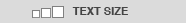


Post Comment
No Comments Found