Authors:
Jonathan Lazar, J. Jordan, Gregg Vanderheiden
As we explore our world, especially in urban and suburban areas and transportation hubs, we frequently encounter kiosks. Kiosks exist in many different forms: At home improvement stores, kiosks allow you to purchase items that are not physically available in the store. At grocery stores, kiosks allow you to perform self-checkout or rent a movie (e.g., Redbox). Kiosks make it possible to upload and print pictures from your phone. With automated postal stations and kiosks at amusement parks and movie theaters, you can skip the line and make purchases or sign in more quickly.

So far, all of these examples of kiosks are for discretionary uses, but kiosks are also frequently used as either a default or a requirement in many contexts, such as train stations and metros, ATM cash withdrawal, voting (yes, voting machines are kiosks), after-hours prescription pickup, government office check-in, and passport control areas at international borders. Museums and historical sites often have kiosks that allow you to learn more than is available on static displays. It's hard to avoid kiosks, and the alternative—seeking out a human representative who may prove elusive—can be time consuming and increasingly is not an option in some instances.
All of the different types of kiosks and their locations generally share a few common traits: They are in public locations, not private homes or offices, and it is expected that they will have rapid turnover between users. This leads to a number of specific challenges for design:
- Time to complete tasks. Kiosks are generally used in time-sensitive situations, where users are harried and there may be a long line of people waiting to use the kiosks.
- Flexibility of input and output. Kiosks must be usable by the widest range of users—including people with various types and severity of disabilities. These users may include people who are blind or low vision, deaf or hard of hearing, or who have motor impairments such as limited use of hands or speech and/or are wheelchair users. They may also be individuals with cognitive, language, and learning disabilities. Further, kiosks must be usable by people with multiple co-occurring disabilities.
- There is generally a lot of environmental noise. Audio options must include volume controls and the ability to use personal headphones or assistive listening devices.
- Ease of learning/obviousness. Kiosks are generally used infrequently by each user. For instance, unless you run a business where you mail multiple packages weekly, most postal customers would use a postal kiosk only on occasion. Many air passengers are not frequent flyers and therefore would not regularly use airport kiosks. Voting machines might be the edge case—barring any special elections, no-confidence votes, or unique circumstances, you are legally prohibited from voting more than is specified. For many countries, that means voting only once, perhaps in both the primary and general elections, so at most, you would be using a voting kiosk twice a year, and in many countries, only every other year.
- Privacy. Privacy is a major concern. Other people may be walking by the kiosks, and unless there are sufficient protections, these people may see or overhear an individual's personal data. Individuals who cannot see may not be aware if someone is examining information on their screen as they use a kiosk.
As researchers who work on accessibility, one of the most common questions that we get when introducing the topic to new audiences is: Why do drive-up ATM machines need to be accessible to blind consumers? There are multiple possible answers, including: 1) a blind person might be the passenger in a car, and would rather not, for example, reveal their PIN to the driver or trust that person to properly make a cash deposit for them or withdraw only the requested sum, 2) in some locations, the drive-up ATMs are the only ones available after hours, and 3) blind people will soon be visiting ATMs in self-driving cars.
Kiosk interactions often cannot be passed off to another individual, particularly in financial or legal kiosks.
There are also legal risks for owners and financial risks for users with inaccessible kiosks. A few blind consumers recently sued Walmart because their self-checkout kiosks were not accessible. In addition to loss of privacy at the checkout, there's the risk of theft: When one blind consumer asked an employee for assistance, the Walmart staffer selected the cash-back option and quietly took an additional $40 for themselves [1]. Kiosk interactions often cannot be passed off to another individual, particularly in financial or legal kiosks. One must personally interact with the kiosk, or else risk the loss of personal information, privacy, and, even loss of money. And kiosks are entering new domains, such as healthcare (for appointment check-in and basic measurements such as weight at the doctor's office; and after-hours prescription pickup at the pharmacy), government (appointment check-in and access to services), higher education (for scheduling advising appointments and registering for classes), and restaurants (for ordering meals) [2].
When it comes to designing for accessibility, the world has rallied around the Web Content Accessibility Guidelines (WCAG; https://www.w3.org/TR/WCAG21/). WCAG provides the foundation for understanding how to make Web content accessible, and because the guidelines were written to be technology agnostic, they provide much of the foundation for making other digital interfaces accessible. They are also the most well-documented set of interface guidelines in the world. The accessibility concepts in WCAG can also be applied to other digital, non-Web interfaces through the use of the WCAG2ICT guidance document (see https://www.w3.org/WAI/standards-guidelines/wcag/non-web-ict/). WCAG forms the foundation for laws and policies used in many countries around the world. Unlike for Web content, where there is one internationally agreed-upon technical standard (WCAG), there are many different sets of accessibility guidelines for kiosks, from both public and private sources.
Various sources have provided guidelines for kiosk accessibility. The Trace Center at the University of Maryland (where all of the authors of this article are based) has developed a series of keypads that can be used with EZ Access cross-disability access strategies to improve the accessibility of kiosks across disabilities. The EZ Access cross-disability access strategies are unpublished guidelines and training for organizations that implement EZ Access. Basic information about EZ Access (but not the full, unpublished guidelines) can be found at http://trace.umd.edu/ez.
Yet those keypads are only one part of a solution. While the keypads are the most widely used accessible interface for non-ATM kiosks today, they do not actually provide access unless implemented correctly. Often the keypads are found on kiosks that are not accessible due to a misunderstanding of what is necessary to ensure accessibility. In one notable instance, the keypad was used in a major national location without any voice output or non-visual access at all.
Just adding a keypad does not make a kiosk accessible. So along with the keypads, the Trace Center developed a comprehensive set of cross-disability interface techniques or strategies that extend a touchscreen interface and make it accessible to people with visual, physical, and cognitive disabilities, and a checklist that if followed ensures access across disabilities and compliance with the different regulations. However, the list (as with the regulations) is long. A shorter treatment focusing on the fundamentals is needed—and provided here in Figures 1, 2, and 3.
 |
Figure 1. Sample of Trace Center kiosk accessibility guidelines for visual output. |
 |
Figure 2. Sample of Trace Center kiosk accessibility guidelines for audio output. |
 |
Figure 3. Sample of Trace Center kiosk accessibility guidelines for input and operation. |
We have also found that, due to the multitude of guidelines and regulations, there is confusion about accessibility for kiosks and what features are important to include. Unlike with WCAG, there is no centralized standard or guidelines on how to make kiosks accessible. Having many guidelines with differing language makes it hard for designers to find and understand the basics. And there is very limited research on kiosk accessibility (searches in both Google Scholar and the ACM Digital Library yield not even 10 research articles on the topic). Aside from EZ Access implementation guidelines, we have been able to identify 10 different sets of guidelines for kiosk accessibility. Two of these guideline sets are from private efforts: the Paciello Group has a short set of heuristics for kiosk accessibility, split into physical design and interface design [3] and Georgia Tech has a detailed (182-page) set of guidelines. However, they are from 2009, and some of the references (e.g., to the previous ADA and Section 508 guidelines) are out of date [4].
We have been able to identify eight other sets of kiosk guidelines that are provided by either national statutes or regulations, or standards bodies. These kiosk guidelines include:
- The U.S. Air Carrier Access Act ("Nondiscrimination on the Basis of Disability in Air Travel")
- The standards from the U.S. Americans with Disabilities Act (commonly known as ADAAG)
- Accessible Design for Self-Service Interactive Devices from the Canadian Standards Association
- The EN 301 549 Harmonized European Standard from ETSI (the European Telecommunications Standards Institute), CEN, and CENELEC
- The Irish National Disability Authority Guidelines for Public Access Terminals Accessibility
- The U.S. Section 508 Guidelines for Information and Communication Technology
- The U.S. 2015 Voluntary Voting System Guidelines Ver. 1.1
- The Web Content Accessibility Guidelines version 2.1 (which is not focused on kiosks but includes a few relevant provisions).
We are currently in the process of updating our own very detailed, unified set of kiosk accessibility guidelines, which include references to each of these eight standards, but unfortunately they cannot fit within the scope of a three-page article in ACM Interactions. Here, we have provided a preview of the core concepts in Figures 1, 2, and 3. In each of these figures, a tag of [H] means that the provision may apply to the hardware and housing components of kiosk accessibility, [S] for software, and [HS] for both. Again, it's important to note that an accessible kiosk requires accessibility both at the hardware and software levels—working together. This will require collaboration between and attention by both the kiosk hardware/housing developers and the kiosk software developers. We welcome your feedback.
In this article, we are reporting our progress toward a unified set of kiosk accessibility guidelines. We do expect that modifications will be made before a final set of guidelines is released. The final guidelines would include both a short format (as shown in the figures) and a long format (with additional implementation details, examples, and references).
When multiple sets of interface guidelines are being propagated from various sources, and with completely different goals and structures, it confuses everyone, including programmers, developers, and policymakers. In the early days of the Web in the mid-1990s, there were 38 sets of guidelines for Web accessibility [5]. The Trace Center gathered the various guidelines and their authors, consulted the stakeholders, and created the Trace Center Unified Web Content Accessibility Guidelines. Version 8 of these guidelines [5] was adopted in 1998 by the World Wide Web Consortium and used as the foundation for the development of the Web Content Accessibility Guidelines version 1.0, first released in 1999. Twenty years after the release of WCAG 1.0, WCAG is now the gold standard for Web accessibility, used by governments around the world.
With this kiosk accessibility effort, we hope to have a similar successful unifying effect that results in better and more uniform guidelines for users and developers/manufacturers alike. While the number of lawsuits involving kiosk accessibility is increasing (see [2]), there is not one source of well-developed guidance on kiosk accessibility, as already exists with WCAG for Web accessibility. We believe that unified kiosk accessibility guidelines, with strong documentation and support from all of the stakeholders, and that looks to the future, can help improve this important and evolving area.
Note: this article is dedicated to Rachel Olivero, who was working with us on kiosk accessibility for the National Federation of the Blind when she passed away.
The work reported in this publication was supported, in part, by grant number 90RE5027 (Universal Interface & Information Technology Access RERC) and 90REGE0008 (Inclusive ICT Rehabilitation Engineering Research Center) from the National Institute on Disability, Independent Living, and Rehabilitation Research, U.S. Administration for Community Living, Department of Health and Human Services.
Grantees undertaking projects with government sponsorship are encouraged to express freely their findings and conclusions. Points of view or opinions do not, therefore, necessarily represent official policy of the Federal government.
1. Meehan, S. Blind Marylanders sue Walmart, saying self-serve checkouts violate ADA. The Baltimore Sun. Oct. 29, 2018; https://www.baltimoresun.com/news/maryland/baltimore-county/bs-md-walmart-blind-lawsuit-20181026-story.html
2. Feingold, L. Kiosk accessibility: The law is paying attention. Jan. 30, 2018; https://www.lflegal.com/2018/01/kiosks18/
3. Paciello Group Guidelines: https://developer.paciellogroup.com/blog/2017/11/considerations-for-making-an-accessible-kiosk/
4. Georgia Tech Guidelines: https://accessibility.gtri.gatech.edu/library/kiosk%20accessibility%20monograph.doc
5. Trace Center (1998) - Version 8 Unified Web Site Accessibility Guidelines: https://www.w3.org/WAI/GL/central.htm
Jonathan Lazar is a professor in the College of Information Studies at the University of Maryland, where he serves as associate director of the Trace Center and is also a faculty member in the Human-Computer Interaction Lab (HCIL). He has authored or edited 12 books, including Research Methods in Human-Computer Interaction (2nd edition). [email protected]
J. Bern Jordan is an assistant research scientist with the Trace Center at the University of Maryland College of Information Studies. His work includes developments in cross-disability access for public ICT, analysis and contributions to accessibility standards and regulations, and research in both inclusive design and personalization for accessibility. [email protected]
Gregg C. Vanderheiden is a professor and director of Trace Center at the University of Maryland. With 48 years in technology and disability, he was a pioneer in augmentative communication and in cross-disability access to ICT. His work is found in computers, phones, train and airport terminals, and in every Windows, Linux, and MacOS computer. [email protected]
Copyright held by authors. Publication rights licensed to ACM.
The Digital Library is published by the Association for Computing Machinery. Copyright © 2019 ACM, Inc.






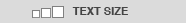


Post Comment
No Comments Found