Authors:
Elizabeth Churchill
The power of the Web is in its universality. Access by everyone regardless of disability is an essential aspect.
—Tim Berners-Lee [1]
The overall goal should be... making sure that everyone has equivalent access. ... If it takes the average person who can see 10 seconds and the average blind person 5 minutes, that is not equivalent usability.... That is not equivalent access.
—Jonathan Lazar [2]
Building accessible products is the right thing to do. As technology becomes more ingrained into everyday life, the ability to use digital products is a necessity; therefore, from an ethical perspective, ensuring that a diverse set of customers can use your product is a moral imperative.
—Emily Tate [3]
I'm almost certain you have heard of the first person quoted here, Tim Berners Lee, calling for accessible Internet experiences. If you are a member of the HCI community, you have likely also heard of the second person, Jonathan Lazar [4], recipient of the 2016 SIGCHI Social Impact award. But you possibly haven't yet heard of Emily Tate. A product manager—indeed, an expert on product management—Tate is general manager at Mind the Product, an organization that focuses on educational materials and events for product managers. She's also a friend of mine.
In most technology companies, including my own, product managers are the people responsible for compiling the information needed to make product and feature prioritizations. They are the ones who decide which features go forward and which are "parked"; they determine the must-haves from the nice-to-haves and the viable features from the not-necessary-now features. As Tate put it, "Product managers sit at the intersection of business, tech, and UX, advocating for all users, being a voice for users and designers, linking business to experience" [5].
I asked Tate why accessibility is not central to all product development, why it's a nice-to-have rather than a must-have, when we know that retrofitting accessibility as a fix-it can be costly down the line.
"Lack of understanding," was Tate's first response. "It's not commonly understood that, in fact, it isn't that hard to address accessibility considerations." Tate believes a lack of training is the primary issue; product managers, engineers, designers, program managers, and business partners are simply not sufficiently aware of the issues, and are unaware of the resources available to them to do the right thing.
Interestingly, Jonathan Lazar makes a related point about academic courses: Most computer science, interaction design, HCI, software engineering, and related disciplines teach students about accessibility only as a sidebar or an afterthought, sometimes as an elective, often at the end of the course, after students have been taught to solve for the mythical user who has "perfect" vision, hearing, and motor skills, and the cognitive abilities of someone who'd blow Mensa, the high IQ society, out of the water [6].
Many resources are readily available to counter this lack of knowledge and awareness. For example, design patterns and guidelines are easily found with an Internet search for color palettes that comply with WCAG 2.0 standards for contrast ratio (4:5:1). There are guidelines that showcase the use of color cues for error states and many excellent examples of designing for logical tab order. Many examples demonstrate the power of ensuring all images have accompanying text descriptions for blind users. The W3C Web Accessibility Initiative (https://www.w3.org/WAI/) is an excellent resource that provides good examples we can follow, such as Ebay's (https://ebay.gitbooks.io/mindpatterns/content/) work with WebAIM (https://webaim.org) to build an easy-to-comprehend guide to accessibility for those who are just getting started. Another excellent resource that is growing rapidly is the Global Product Inclusive Infrastructure (GPII; https://gpii.net). The GPII is an infrastructure being developed to crowdsource solutions for accessibility issues of all kinds including disability, literacy, digital literacy, and aging. If these resources do not answer your questions, then crowdsource. Tate says answers are typically a Web search or tweet (#a11y) away.
Beyond patterns and guidelines, though, Tate suggests we build accessibility questions and needs into the elements that drive design decisions, such as use cases, user journeys, and user stories. This can take more time, but only in the same way that automated testing means products take longer to build. And testing for accessibility should be just like any kind of testing—a critical part of building quality software. From this perspective, passing the functional acceptance criteria (I click the button and it does what I expect) but failing the accessibility criteria (I tab to the button, but the screen reader doesn't read the label correctly) is simply not acceptable. Notably, product managers can set the tone in a team and ingrain this perspective; conversely, if the product manager doesn't take accessibility requirements seriously, the development team won't either.
Tate acknowledges that in pressured, time-constrained development situations, it is tempting to split out the accessibility acceptance criteria for the next iteration and go with the easiest product to get to that all-important launch point. She has one emphatic response to this approach: "Don't do it! It will cost more time and money in the long run." When accessibility requirements are deferred, a backlog of accessibility debt is created and downstream costs will likely be incurred. For example, you may design a complex workflow with intricate elements to complete a task. If you haven't considered accessibility up front, you may discover that some of the elements are impossible to build for accessibility and end up having to redesign and rebuild the entire workflow from scratch. This will slow you down far more than taking these requirements into account up front ever could. And you'll lose people—users—in the process: first, those who could not use your product in the first place, and second, those who resent that you changed a workflow they had become accustomed to as you roll out your "fixes."
On that point, there is clearly another advantage to considering accessibility issues at the beginning of your design and development process. Tate, Lazar, and every other accessibility expert I have talked to agree on one central point: Most accessibility fixes actually make products better for all users. A really nice example are the curb cuts on streets [7]. We are all impaired sometimes; those curb cuts help when you are pushing a child's stroller or a shopping cart.
A few years ago, the mantra for designing technologies was "Mobile first!", a call for designers and developers to acknowledge that most people gain access to the Internet and digital products via personal mobile devices rather than desktops. Let's build on that with a rallying cry for "Accessibility first!" Whatever role you have on a product team, whether a product manager or an engineer or an HCI or UX expert or a program manager, you can take up the role of being the squeaky wheel who insists we start all product design and development with an accessibility focus. Tate: "Use your influence to drive accessibility in your organization, and build products that people love ... and can actually use in myriad contexts."
1. https://en.wikipedia.org/wiki/Tim_Berners-Lee
2. Quoted from CHI 2016 SIGCHI Social Impact Award talk, CHI 2016: https://www.youtube.com/watch?v=8d7le5_8KMk
3. Emily Tate is general manager for the U.S. for Mind the Product, the world's largest community of product people.
4. Jonathan has written extensively on the topics of disability, accessibility and information technology use. See, for example: Lazar, J., and Stein, M. eds. Disability, Human Rights, and Information Technology. Univ. of Pennsylvania Press, Philadelphia, 2017. And: Lazar, J., Goldstein, D., and Taylor, A. Ensuring Digital Accessibility Through Process and Policy. Elsevier/Morgan Kaufmann Publishers, Waltham, MA, 2015.
5. See Erickson, M. What, exactly, is a product manager? Mind the Product. Oct. 5, 2011; https://www.mindtheproduct.com/2011/10/what-exactly-is-a-product-manager/
6. From Google Tech Talk: "Translating Accessibility Research into Accessibility Practice"; https://www.youtube.com/watch?v=a0aVCOM_cQ8&feature=youtu.be
7. Disability Science Review. The curb cut effect: How making public spaces accessible to people with disabilities helps everyone. Dec. 11, 2016; https://bit.ly/2hloG6u
Originally from the U.K., Elizabeth Churchill has been leading corporate research at top U.S. companies for the past 18 years. Her research interests include social media, distributed collaboration, mediated communication, and ubiquitous and embedded computing applications. [email protected]
Copyright held by author
The Digital Library is published by the Association for Computing Machinery. Copyright © 2018 ACM, Inc.






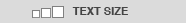


Post Comment
No Comments Found