Authors:
The 14th annual ACM Symposium on User Interface Software and Technology (UIST 2001) was held this year at Disney World in Orlando, Florida, November 11 to 14. The conference included a new attraction at its opening reception, a user-interface (UI) design contest. Contestants had several months to design and build a real-time control interface to a custom game application. During the contest they used their interfaces to play a suite of game scenarios. Game scores were used to rank the teams and their interfaces. Thanks to generous sponsorship from ACM SIGCHI, all participants were given a T-shirt, all student participants received free registration to the UIST Symposium, and prizes were awarded in the following categories: best overall UI; second-best UI; best single-user UI; and best student-designed UI.
Our hope in designing the contest was that a clearly superior interface would not be obvious and that contestants would attempt a variety of UI designs. Variety is what we got, even more than we anticipated: Eight teams competed, using most of the weapons in the interface designer's arsenal. The game, the contest, and the various interfaces are described in the following paragraphs.
The Application
Real-time control applications pose significant challenges for UI designers. Examples of such applications are air-traffic control, computer games, and process and plant control. Despite their diversity, the common theme in these applications is the real-time manipulation of dynamic entities through a user interface.
The real-time application we developed for the contest is a game in which one or more human players control the velocity of five game pieces in a two-dimensional playing arena (see Figure 1). The player's goal is to move his pieces beyond the end-line while avoiding capture by computer-controlled pieces (which pursue the closest human-controlled piece within direct line of sight) or move randomly when no player's piece is in view. The game has a time limit within which all scoring must be achieved. Opaque obstacles, different numbers of computer-controlled pieces, and different relative velocities of the human-controlled and the computer-controlled pieces make this a challenging game, with both strategic and tactical elements. For example, usually the human player must offer up some pieces as decoys to distract the computer-controlled pieces, while carefully maneuvering his other pieces toward the end-line. Thus the human player must choreograph complex motions of the pieces and execute them promptly via the interface. On the assumption that a good interface makes control of the pieces easier by an experienced player, game scores were used as a proxy for the quality of the interface design.
The system architecture for this application had to accommodate a wide variety of UI designs without conferring special advantages on any particular design. A game server sits on a local-area network (LAN). It runs the game and responds to two kinds of network messages, one requesting the current state of all dynamic pieces and one changing the velocities of the human-controlled pieces. Contestants implemented their UI as a separate node on the LAN that communicated with the game server in response to the aforementioned network messages. Thus the developers had complete freedom in the design of their interface.
When we designed this game, we anticipated that the following UI technologies might be useful for it: novel visualizations of the game state; pen-based input; two-handed input; multiuser interfaces; multimodal interaction; and the incorporation of intelligent control into the interface. Coincidentally, all of these technologies featured in at least one of the entered designs.
The Contest
Contestants were shown the five game-board configurations 30 minutes before the start of the contest so that they could plan strategies (see Figures 1 and 2). The board configurations were created to test specific interface attributes, such as the ability to quickly set different paths for all pieces, the ability to set paths for groups of pieces simultaneously, fine control for maneuvering pieces in tight spots, and the ability to control decoy pieces with minimal attention and effort. For each board a recommended strategy (such as how many decoys to use and how to position them) was also announced, to minimize the advantage a team might obtain by simply devising a better game plan. And in fact most teams followed our recommendations, so that the quality of the interface was more relevant than game-playing strategy in determining scores.
Scoring for the game was based on the number of pieces a contestant successfully maneuvered across the field. In a tie, the time at which the last piece crossed the finish line was used as a tiebreaker. Each contestant was given two attempts at each of the boards, with only the best score counting. Final scores were based on the cumulative scores from all rounds.
A preliminary round of competition was held in the afternoon to determine the finalists for the evening round. Five individual contestants and three teams participated in the preliminary round. Of these, the top four teams advanced to the final round, which was held in conjunction with the opening reception for the UIST Symposium. The timing and location ensured a throng of spectators, who followed the games on a projection screen.
The Contestants
Our initial speculations about possible UI designs for the game focused on multimodal interaction. In particular, the combination of speech and direct manipulation seemed to hold promise: speech commands could be used to select individual pieces or groups of pieces, and direct manipulation (using a touch screen or a mouse) could be used to indicate trajectories. One of us implemented such an interface to aid in the development of the game boards and to tune the game parameters. Although ineligible for any prize, this interface was included in the contest to see how it performed.
To our surprise, it did not perform very well and was eliminated in the preliminary round. Even during development the unsuitability of a touch screen for indicating piece trajectories became obvious; the player's hand obscured too much of the screen while pointing, making it difficult to observe the movement of the pieces. Moreover, the low spatial resolution of a touch screen made fine control of the pieces problematic. A mouse was found to be more useful for indicating trajectories. Speech commands did offer some advantages in selecting pieces—for example, selecting all of the pieces simultaneously could be accomplished by a single command—but the inherent latency and fragility of current speech-recognition technology, especially in noisy environments, made the interface uncompetitive with other designs. A single misinterpreted command was usually enough to ensure a bad score. This experience was duplicated by a student team from the University of California at Berkeley, which used the mouse to select pieces and speech to set their trajectories in a single-user interface. This interface performed even worse. However, it won praise for whimsy: The voice commands to move pieces far to the left and far to the right were "Clinton" and "Buchanan," respectively!
The other approach that we expected to do well was multiuser interaction. This idea turned out to be more popular and more useful. Three different teams entered a multiuser design. Chris Wren (Mitsubishi Electric Research Labs) and Andrew Wilson (Microsoft Research) developed an interface based on Atari joystick controllers. Each joystick was used to control the movement of one piece, so with a team of five people, each person on the team was able to focus on controlling just one piece. This distribution of responsibility and control seemed to be a good idea. However, this approach had a significant drawback: To complete any strategy, all members of the team had to communicate and coordinate. The Wren/Wilson team had evidently given little thought to this issue—some of the team members were recruited from the audience immediately before the first game—and so struggled to coordinate their efforts.
A combined team from Carnegie Mellon University (CMU) and the MIT Media Lab used a similar distributed-control user interface. Each member of the five-person team used a mouse-based interface on a separate PC to control one game piece. This team had evidently trained on the task, because their coordination and game play were superior. They won the prize for best overall interface design.
The third multiuser interface came from Xerox PARC. It too used five joysticks, one per game piece. However, it differed from all other systems in that it used a custom display that contained several visual annotations. The annotations were designed to allow players to notice which computer-controlled pieces were pursuing their pieces and what might be their best escape routes. In Figure 3 the yellow boxes surround the human-controlled pieces and the red circles surround the computer-controlled pieces. The boxes and circles indicate the maximum distance that each piece can travel in one second.1 The black dots on the boxes and circles indicate the velocity of each piece.
Another visual annotation concerns "radar lock": When a computer-controlled piece locks onto a player's piece, a black line is drawn from the computer's piece to the player's piece to indicate the lock. Additionally, a circle with that line as its radius is drawn to indicate that any player's piece entering the circle (assuming no intervening obstacles) will become the closest piece and will then become the new target of the computer's piece.
The PARC interface can also be used in single-user mode, in which case other visual cues are relevant. Furthermore, in the single-user version the player's control is augmented by some intelligent behaviors. A pink line indicates the trajectory of a piece to the next destination on its player-specified route. Each piece tries to move toward its destination unless an obstacle intervenes, in which case it follows either "port" or "starboard" buoys (red and green, respectively) around the obstacle before resuming its course.2 Also, if a piece gets too close to a computer-controlled piece, it moves away from it for a specified period of time before resuming its course.
It is not clear how much the visual annotations and automatic behavior helped. The multiuser interface performed better than the single-user interface, which suggests that automatic behaviors were not as useful as having teammates and distributed control of the pieces. Neither the multiuser interface nor the single-user interface was best in its respective class, which suggests that visualization aids were not a decisive advantage for this application.
The final two interfaces are both for single users. Kentarou Fukuchi from the Tokyo Institute of Technology designed a tangible UI in which pieces are controlled by manually moving physical tokens on top of a transparent screen. The tokens are tracked by computer vision: A camera, mounted under the screen, detects the positions of the tokens. The user can use both hands to move tokens simultaneously. This design won the prize for best student-designed interface; the CMU-MIT team won for best overall design.
An interesting aspect of Fukuchi's interface is that it is especially useful for symmetric movement of the pieces; this can be achieved simply by taking the same actions with both hands simultaneously, a natural thing to do. This feature turned out to be advantageous for the fifth and final game board, in which the recommended strategy called for moving two pieces down the left edge while simultaneously moving two pieces down the right edge, with the fifth piece serving as a decoy down the middle.
The final design illustrates well how simple and elegant engineering is often the key to superior UI design. Takeo Igarashi from the University of Tokyo won both the second overall prize and the prize for the best single-user interface. In Figure 4 the black lines indicate trajectories that guide the player's pieces, while the red lines indicate barricades that block them. The pieces try to follow the nearest trajectory but are not allowed to pass barricades. These two simple primitives support a range of control options. A single stroke can make all five pieces move in unison, whereas differential control over smaller groups of pieces can be achieved by drawing more strokes. The barricade strokes are useful for making pieces stop and loiter, which is useful behavior for decoys. The user sketches trajectories as freeform strokes using either a pen or by dragging with the left mouse button. Likewise, barricades are drawn with a pen or by dragging with the right mouse button. The user can erase trajectories and barricades by clicking them.
Conclusion
The UIST interface-design contest was not a careful experiment, so no definitive conclusions about the relative merits of different interface technologies can be drawn from it. However, it was an entertaining and engaging activity for participants and spectators alike. It also provided an interesting survey of some of the most promising UI techniques as they were applied to a common problem.
We hope that this and future interface-design contests may provide useful material for design-oriented HCI courses. The contest software and documentation is available on the UIST Web site, www.acm.org/uist. Professor Rob St. Amant from North Carolina State University has already used this year's contest in an undergraduate course in human-computer interaction; his students' efforts can be viewed at www.csc.ncsu.edu/ faculty/stamant/uistgame/index.html.
A second contest, to be held at next year's UIST Symposium, is being planned. Details are available on the UIST Web site.
Acknowledgments
Thanks to Khai Truong and Jason Hong for testing early versions of the contest software. Thanks also to Mir Farooq Ali and the other student volunteers for help during the contest. Jock Mackinlay added to the atmosphere of the event by serving as master of ceremonies. Stan Pozerski helped configure the game server and other hardware for us. The staff at Disney's Boardwalk Inn made the contest run smoothly. Janet O'Halloran and Karen Dickie provided miscellaneous essential help. And thanks once more to ACM SIGCHI for sponsoring the contest.
Calendar
October 6-9
2002 IEEE International Conference on Systems, Man and
Cybernetics Bridging the Digital Divide
Hammamet, Tunisia
http://smc02.ec-lille.fr/ home.html
October 9-11
Fifth Annual International Workshop
PRESENCE 2002
Porto, Portugal
http://www2.ufp.pt/presence2002/
October 14-16
IEEE Fourth ICMI `02
International Conference on Multimodal Interfaces
Pittsburgh, PA, USA
www.is.cs.cmu.edu/icmi/
October 14-16
Creativity and Cognition 4
Loughborough University, UK
http://creative.lboro.ac.uk/ccrs/CC02.htm
October 14-17
User Interface 7 East
Cambridge, MA, USA
www.uiconf.com
October 23-25
NordiCHI 2002
Design versus Design
The 2nd Nordic Conference on Computer-Human Interaction
Aarhus, Denmark
www.nordichi.org/
October 24-25
Theories of Computer-Mediated Work
Aarhus, Denmark
www.chmi.dk/events/theories_of_computer.htm
October 27-30
UIST `02
15th annual symposium User Interface Software &
Technology
Paris, France
www.acm.org/uist/
November 1-4
APCHI 2002
5th Asia Pacific Conference on Computer Human Interaction
Beijing, China
http://iel.iscas.ac.cn/apchi/
November 13-15
WWW/Internet 2002
IADIS International Conference
Lisbon, Portugal
www.iadis.org/icwi2002/
November 16-20
CSCW 2002
Conference on Computer Supported Cooperative Work
New Orleans, LA, USA
www.acm.org/cscw2002/
November 25-27
HF2002
Human Factors Conference
The Hotel Sofitel, Melbourne
Melbourne, Australia
www.iceaustralia.com/HF2002/
Authors
Marty Frenzel, Joe Marks, and Kathy Ryall
Mitsubishi Electric Research Laboratories
& Harvard University Extension School
[email protected]
[email protected]
[email protected]
Footnotes
1 In the original implementation of the game, the computer-controlled pieces were assigned a single value for maximum velocity, whereas the human-controlled pieces were assigned maximum velocities for both x and y directions. This bug meant that the human-controlled pieces were faster on the diagonal than they were in any of the four compass directions. This bug was fixed for the actual contest.
2 Even in the multiuser version (which does not use any automatic behaviors), the buoys are helpful because they indicate how close to an obstacle a piece can get without bouncing off it. The visual depiction of the pieces (ships and submarines), obstacles (islands), and buoys—and even the background color—were inspired by nautical maps.
 Figure 1. The initial configuration of
the first game board from the contest.
Figure 1. The initial configuration of
the first game board from the contest.
 Figure 2. Initial configurations of the
other four contest game boards. For each board the speed
advantage of the computer-controlled pieces over the
human-controlled pieces was set to ensure significant
challenge for the human player(s).
Figure 2. Initial configurations of the
other four contest game boards. For each board the speed
advantage of the computer-controlled pieces over the
human-controlled pieces was set to ensure significant
challenge for the human player(s).
 Figure 3. The custom display used by
the Xerox PARC interfaces.
Figure 3. The custom display used by
the Xerox PARC interfaces.
©2002 ACM 1072-5220/02/0900 $5.00
Permission to make digital or hard copies of all or part of this work for personal or classroom use is granted without fee provided that copies are not made or distributed for profit or commercial advantage and that copies bear this notice and the full citation on the first page. To copy otherwise, to republish, to post on servers or to redistribute to lists, requires prior specific permission and/or a fee.



 Figure 4. A sketch-based UI.
Figure 4. A sketch-based UI.
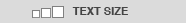

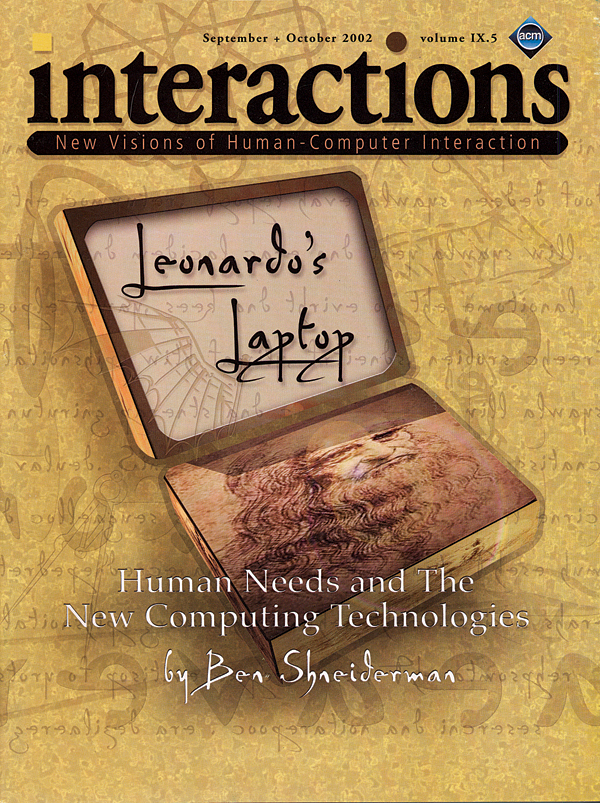
Post Comment
No Comments Found